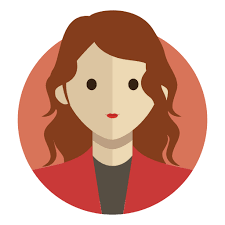
krishna
Krishna is an experienced B2B blogger specializing in creating insightful and engaging content for businesses. With a keen understanding of industry trends and a talent for translating complex concepts into relatable narratives, Krishna helps companies build their brand, connect with their audience, and drive growth through compelling storytelling and strategic communication.